jQuery $ (this) .attr ( "id")이 작동하지 않습니다.
1
2

2018.08.11 16:35
4,426
3
| 총 채택 포인트 | 10 포인트 |
|---|---|
| 채택된 회원에게 주는 후원 포인트 | 8 포인트 |
| 채택 후 작성자(안졸리나졸리나) 회수 포인트 | 2 포인트 |
본문
제목에서 알 수 있듯이 요소의 id 특성을 얻으려고 할 때 "정의되지 않음"을 계속합니다. 기본적으로 원하는 것은 값이 "other"일 때 요소를 입력 상자로 바꾸는 것입니다.
다음은 코드입니다.
function showHideOther(obj){
var sel = obj.options[obj.selectedIndex].value;
var ID = $(this).attr("id");
alert(ID);
if(sel=='other'){
$(this).html("<input type='text' name='" + ID + "' id='" + ID + "' />");
}else{
$(this).css({'display' : 'none'});
}
}
HTML :
<span class='left'><label for='race'>Race: </label></span>
<span class='right'><select name='race' id='race' onchange='showHideOther(this);'>
<option>Select one</option>
<option>one</option>
<option>two</option>
<option>three</option>
<option value="other">Other</option>
</select>
</span>
내가 뭘 잘못하고있는 걸까요?
-
구글맵멀티마커 - [샘플] 핑크컬러의 향연, 어메이징 인 서울2018-09-21
-
한줄게시판 - 안졸리나졸리나님의 한줄토크입니다. - 2018-08-29 17:13:352018-08-29
-
유머게시판 - 김을 소재로 만든 넌센스 퀴즈-김을 들고 김이 아니라고 말하면 (김구라).2018-08-22
-
질문과 답변 - 받고 싶은 이메일 알림의 유형을 선택할 수 있나요?2018-08-22
-
회원갤러리 - 황홀한 오로라2018-08-21
-
회원갤러리 - 지평선에 선 커플2018-08-21
-
자유게시판 - 경복궁 야간개장 시작하네요2018-08-21
-
연예 - 일반 이용자가 아닌 모든 관여자가 ‘전문가’로서의 직업윤리2018-08-21
-
스포츠 - 역시 송충이는 솔잎을 먹고 살아야 하는가 봅니다.^^2018-09-12
-
질문과 답변 - 무분별하고 반복적인 비난 댓글, 괴롭힘을 위한 쪽지 발송 등의 스토킹 행위를 하지 않습니다.2018-08-22
-
자유게시판 - 무언가 하고 있다면 지나고 봤을 때 밑거름이 되긴 하더군요.2018-08-21
-
블로그 - 더욱 깊이 빠져드는 매력적인 경험2018-08-12
-
질문과 답변 (채택게시판) - yyyy-mm-dd 형식으로 날짜를 가져 오는 데이 방법을 사용합니다. :)2018-08-11
-
질문과 답변 (채택게시판) - 이 시도:2018-08-11
-
질문과 답변 (채택게시판) - 모든 ID의 배열을 반환하는 간단한 방법을 게시 할 것이라고 생각했습니다.2018-08-11
-
공유자료실 - Integer posuere erat a ante venenatis dapibus posuere velit aliquet.2018-08-10
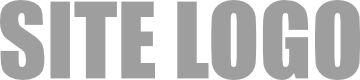
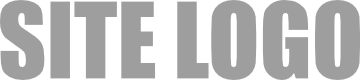
댓글목록 3
아름다운별님의 댓글
var ID = $(this).attr("id"); 에
var ID = $(obj).attr("id");
또한 jQuery 이벤트 핸들러를 사용하도록 변경할 수 있습니다.
축하합니다. 첫댓글 포인트 88포인트를 획득하였습니다.
피에이치피님의 댓글
콜백에서는 $ (this)를 ...와 같은 선택 항목에서만 사용합니다.
결론적으로 (코드 예제를 사용하여) 적절한 방법은이 작업을 수행하는 것입니다.
시베리안허숙희님의 댓글
또한, jQuery 오브젝트를 작성하고 attr()요소 ID를 얻기 위해 메소드를 사용하는 것은 비효율적이며 불필요합니다. id모든 브라우저에서 작동 하는 요소의 속성 만 사용하면 됩니다.