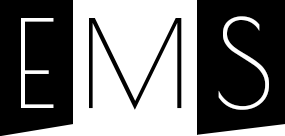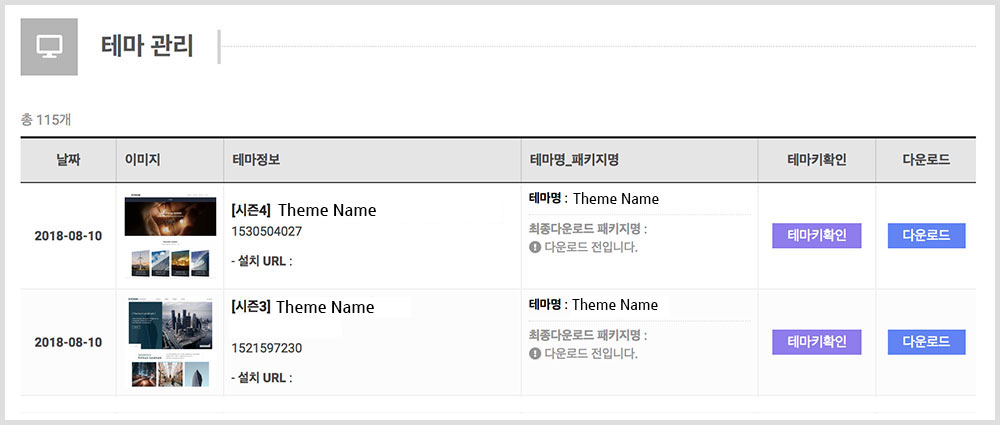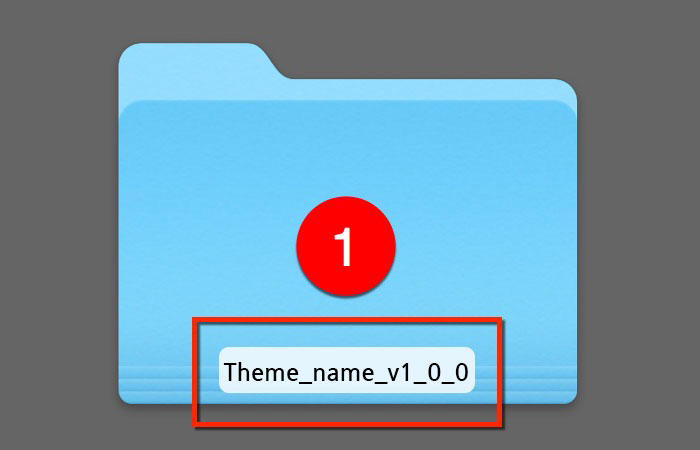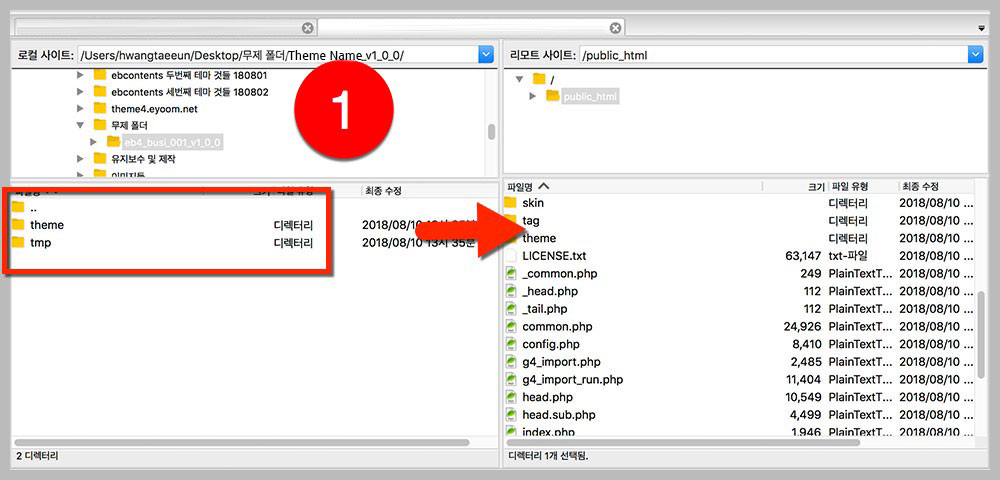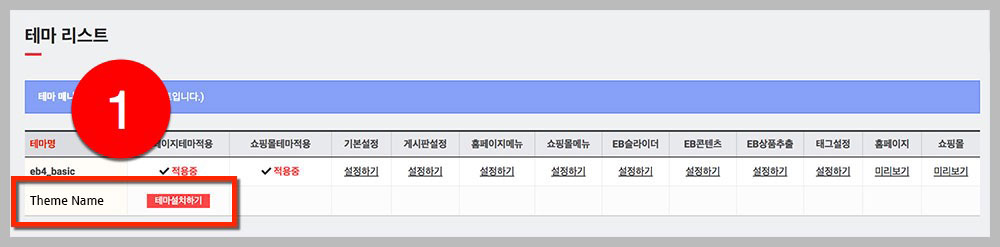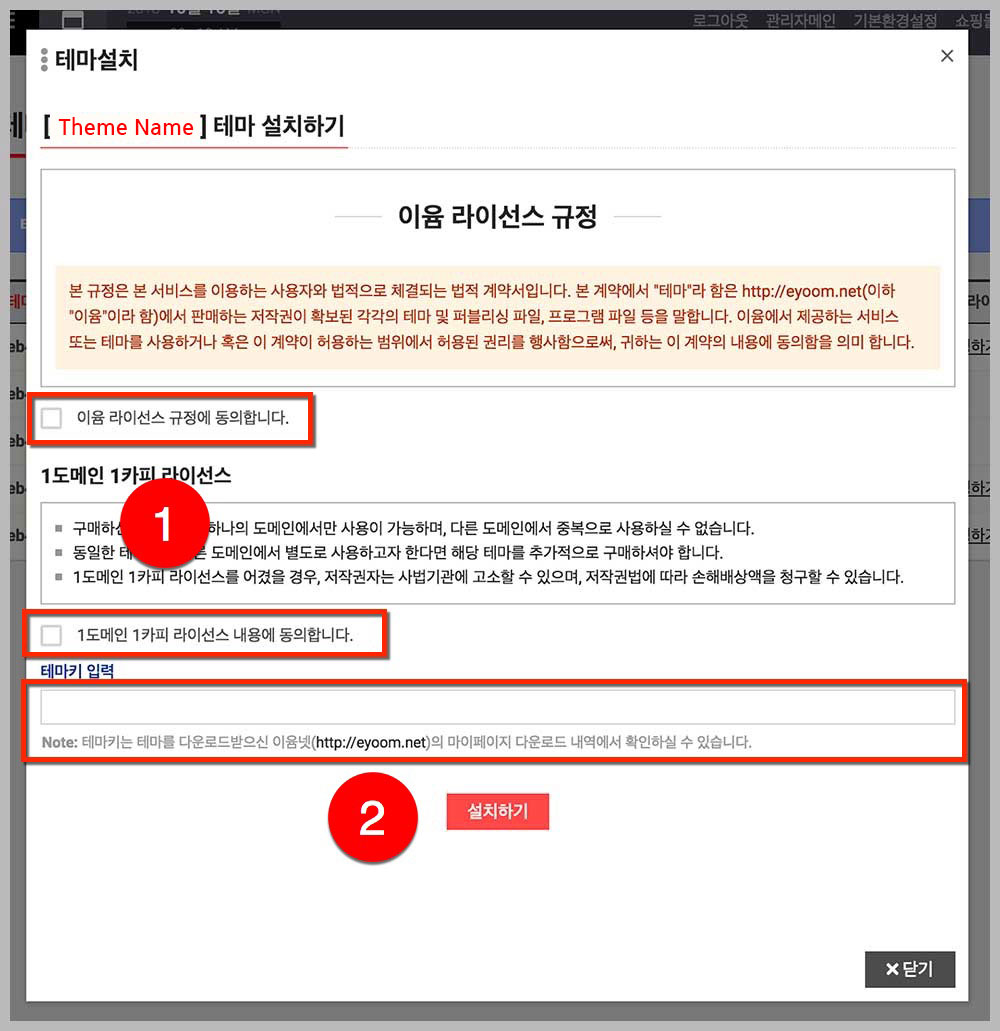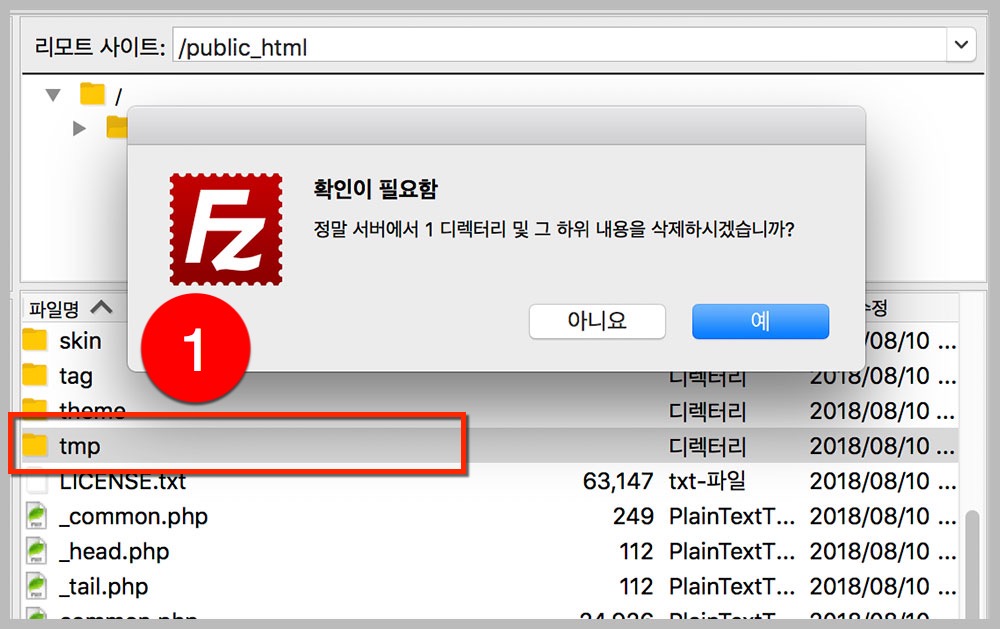매뉴얼
유료 테마 설치
영카트5 + 빌더 + 베이직테마가 설치된 상태에서 구매한 유료 테마 설치 과정입니다.
테마 설명
- 쇼핑몰이 메인인 테마이며 쇼핑몰 레이아웃과 커뮤니티 레이아웃은 동일합니다.(출력 파일은 서로 다르며 테마구조를 참고하기 바랍니다.)
- 설치시 상품 등록은 지원하지 않기에 데모사이트와 같이 상품 출력 된 레이아웃은 출력되지 않습니다.(직접 관리자모드에서 상품 입력 해야합니다.)
- 쇼핑몰 설정 및 상품등록등과 관련해서는 sir.kr의 영카트5 매뉴얼(https://sir.kr/manual/yc5)를 참고하기 바랍니다.
- 상품 등록시 이미지 비율을 동일하게 맞추기 바랍니다. 예)1000x1000픽셀 이미지 파일
- 해당 테마는 사이드 레이아웃을 사용하지 않는 디자인 박스형 레이아웃 디자인은 지원하지 않습니다.
- 메인에서 편집모드를 통해 내용 및 이미지 수정이 가능하며 상품 등록 후에도 개별상품 설정이 가능합니다.
- 쇼핑몰 메인에 유형별 출력외에 분류별(카테고리) 출력 스킨을 제공합니다.
- 관리자 - 테마설정관리 - 테마환경설정에서 기본설정의 테마유형을 반응형 / 비반응형 으로 설정 가능합니다.
- 해당 테마는 구글 웹폰트 중 Noto Sans KR, Noto Serif KR 폰트를 사용했으며 사용을 원치 않을 시 아래의 소스 삭제합니다.
/theme/eb4_shop_004/shop/head.html.php, /theme/eb4_shop_004/head.html.php 파일 상단 구글폰트 링크 삭제
/theme/eb4_shop_004/skin/shop/basic/css/shop_style.css, /theme/eb4_shop_004/css/style.css 파일 다음 소스 삭제
body, h1, h2, h3, h4, h5, h6 {font-family:'Noto Sans KR',sans-serif;}
그외 각 스킨 및 파일에 사용된 font-family 스타일 삭제
테마 디자인에 따른 상품 이미지
해당 테마는 아래의 이미지와 같이 흰색 계열의 바탕색에 제품을 표현하는 이미지를 등록해 제품명과 가격등을 사이드에서 표현하는 디자인을 가지고 있습니다.
다양한 색상이 들어간 이미지 상품은 해당 테마와 어울리지 않을 수 있으니 참고 바랍니다.

테마 메인과 편집모드
편집 모드를 통해 로고, 메뉴, 회사정보 입력은 물론 사이트 콘텐츠의 이미지와 텍스트를 보여지는 화면에서 바로 수정이 가능합니다.
편집모드란? 관련링크 바로가기
-
메인 페이지 로더

- · 메인페이지 로딩 시간 동안 출력되는 화면입니다.
- · /theme/eb4_shop_004/shop/index.html.php 파일 '페이지 로더' 부분에 각 소스가 있으며 시간 조정 및 스타일 수정을 합니다.
- · 이미지는 /theme/eb4_shop_004/image/site_logo_white.png 파일이 출력되며 편집모드를 통해 로고를 등록하면 등록된 로고 이미지가 출력됩니다.
-
Header(상단 레이아웃)

- · 로고, 메뉴, 로그인등 출력되며 편집모드 등을 통해 설정할 수 있습니다.
- · 좌측 메뉴 폭을 고려해 메뉴 등록 또는 스타일 수정을 하기 바랍니다.
- · 편집모드 외에 출력 부분은 /theme/eb4_shop_004/shop/shop.head.html.php 파일에서 수정합니다.
-
메인 슬라이더(EB슬라이더)

- · 대표/서브 타이틀, 설명문구, 연결주소 입력하며 해당 순서대로 출력됩니다.
- · 설명문구에 span태그 사용시 파란색 출력됩니다.
- · 이미지 비율 2560x1700 픽셀 이미지를 등록합니다.
- · /theme/eb4_shop_004/skin/ebslider/shop004_main_slider/ebslider.skin.html.php
-
갤러리 배너 (EB콘텐츠)
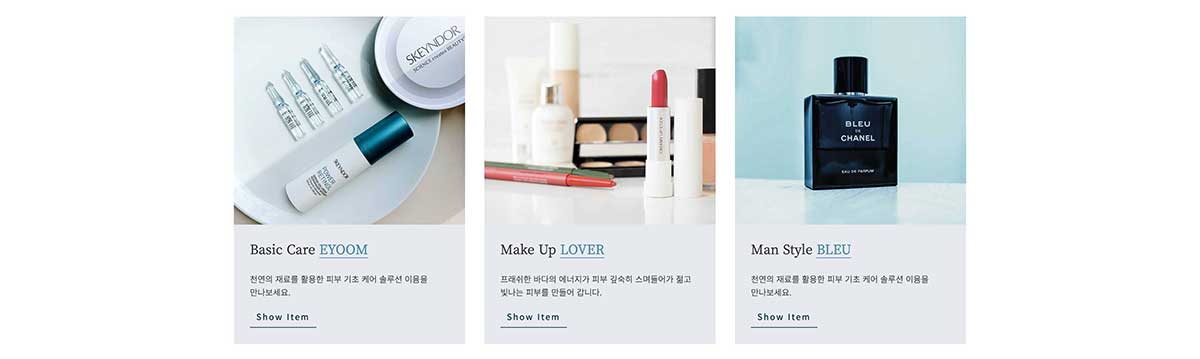
- · 이미지 비율 1000x900 픽셀 이미지를 등록합니다.
- · 텍스트 필드 #1에 span태그 사용시 파란색 출력합니다.
- · /theme/eb4_shop_004/skin/ebcontents/shop004_gallery_banner/ebcontents.skin.html.php
-
THE REST IS HERE(EB상품)
EB상품은 자동 설치가 되지 않으니 마스터 생성과 아이템 추가 후 /eb4_shop_004/shop/index.html.php 파일(69줄)에 치환코드를 교체하기 바랍니다.
EB상품 가이드 : http://eyoom.net/bbs/board.php?bo_table=eb4_theme_guide&wr_id=36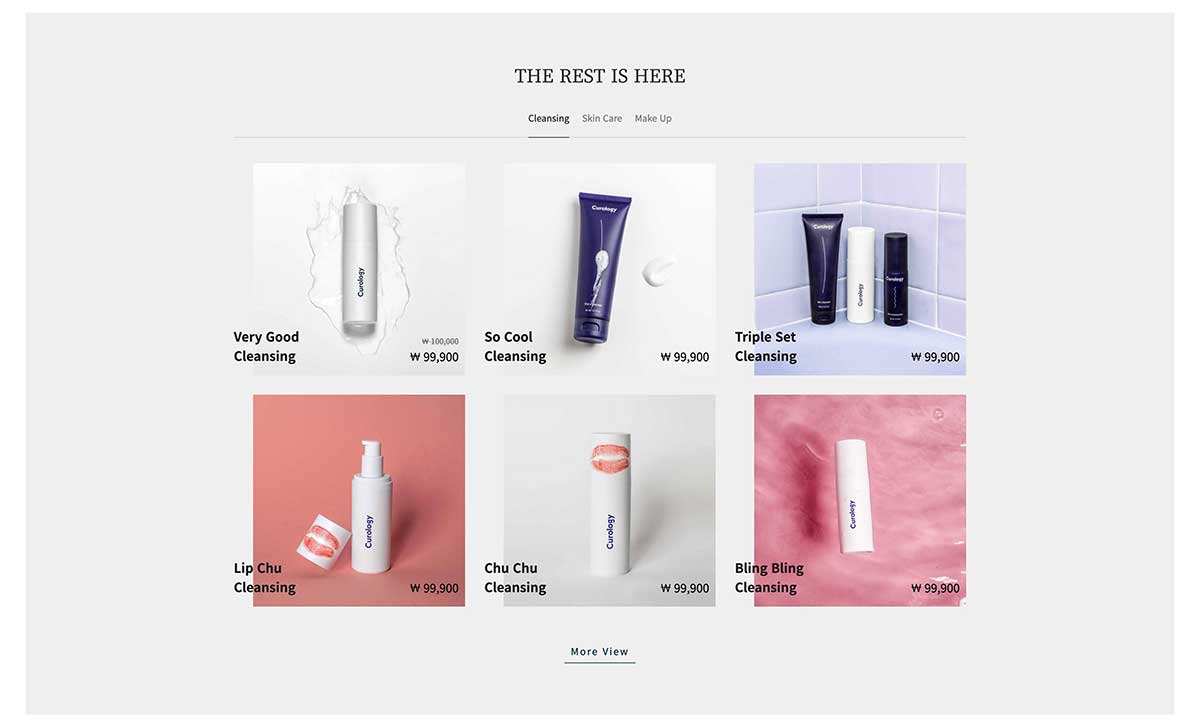
- · 이윰빌더에서 제공하는 분류(카테고리) 상품 출력 스킨입니다.
- · 아이템에 출력할 분류(카테고리)등록하며 아이템별로 탭이 추가됩니다.
- · 대표 연결주소 입력시 탭 하단에 'More show' 버튼 링크 출력됩니다.
- · /theme/eb4_shop_004/skin/ebgoods/shop004_gallery_tabs/ebgoods.skin.html.php
-
Recommend Products(추천상품)
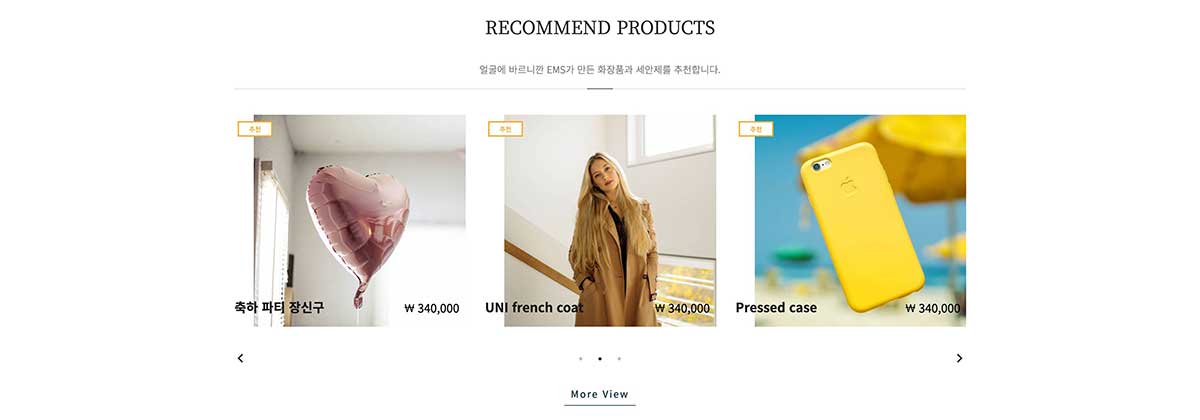
- · 관리자 - 쇼핑몰설정 - 쇼핑몰 초기화면에서 설정합니다.
- · 타이틀과 상품유형 변경은 /theme/eb4_shop_004/shop/index.html.php 파일에서 수정합니다.
- · /theme/eb4_shop_004/skin/shop/basic/main.20.skin.html.php
-
슬라이더 배너(EB콘텐츠)

- · 이미지 비율 #1(pc) : 2560x630 / #2(mobile) : 900x630 픽셀 이미지 등록합니다.
- · 텍스트 필드 #1 - 좌측, #2 - 우측 출력됩니다.
- · /theme/eb4_shop_004/skin/ebcontents/shop004_slider_banner/ebcontents.skin.html.php
-
NEW ARRIVALS(최신상품)
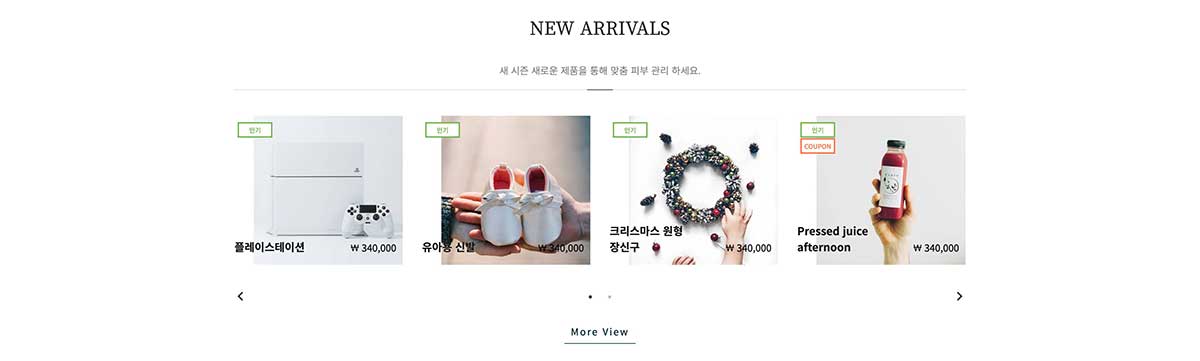
- · 관리자 - 쇼핑몰설정 - 쇼핑몰 초기화면에서 설정합니다.
- · 타이틀과 상품유형 변경은 /theme/eb4_shop_004/shop/index.html.php 파일에서 수정합니다.
- · /theme/eb4_shop_004/skin/shop/basic/main.30.skin.html.php
-
All day Event(이벤트)
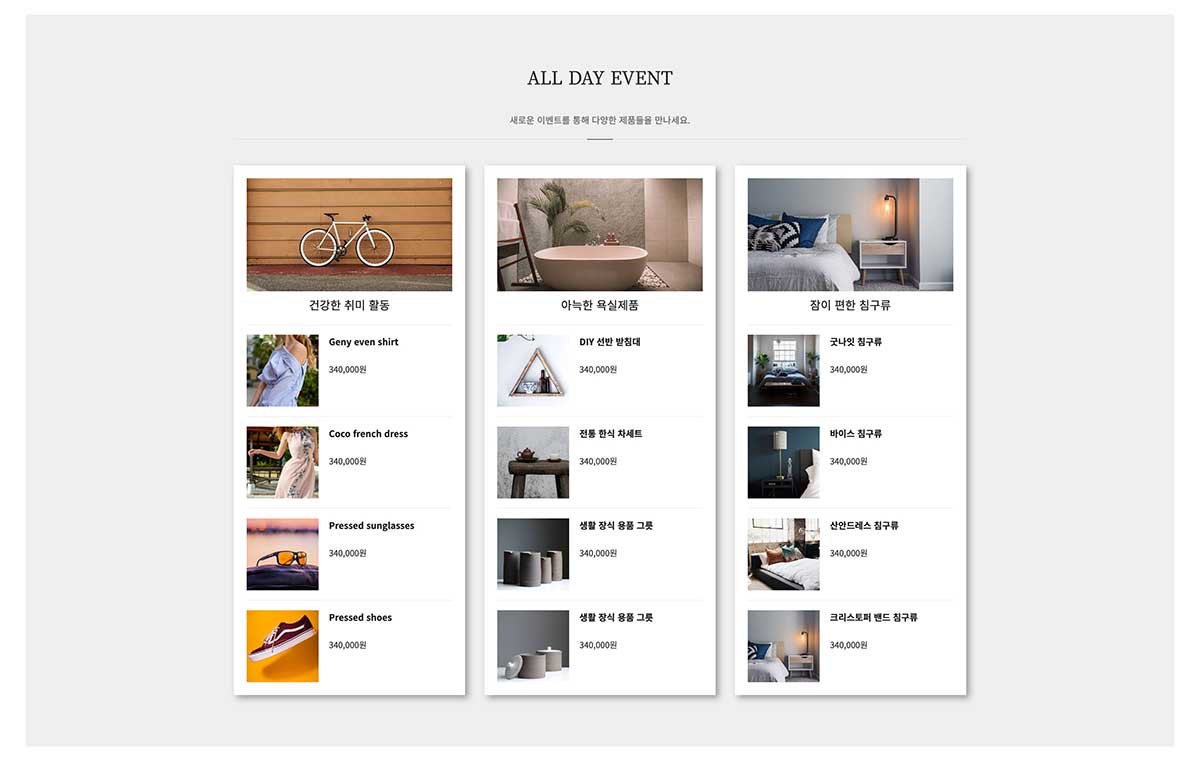
- · 영카트5에서 제공하는 기본 콘텐츠 입니다. (sir 이벤트 가이드 참고 : https://sir.kr/manual/yc5/130)
- · 관련상품 및 디자인에서 상품 등록하며 자세한 사항은 영카트5 매뉴얼 참고합니다.
- · 출력이미지 폭(500) 높이(0) 설정합니다.
- · 이벤트 제목 입력과 배너이미지 등록합니다.
- · /theme/eb4_shop_004/skin/shop/basic/boxevent.skin.html.php
- · '관리자 - 테마설정관리 - 테마환경설정 - 메인설정'에서 쇼핑몰 메인 선택시 출력되지 않습니다.
(이벤트는 쇼핑몰에서만 사용 가능한 기능으로 설정시 커뮤니티로 인식해 미출력됨)
-
BARGAIN SALE(할인상품)
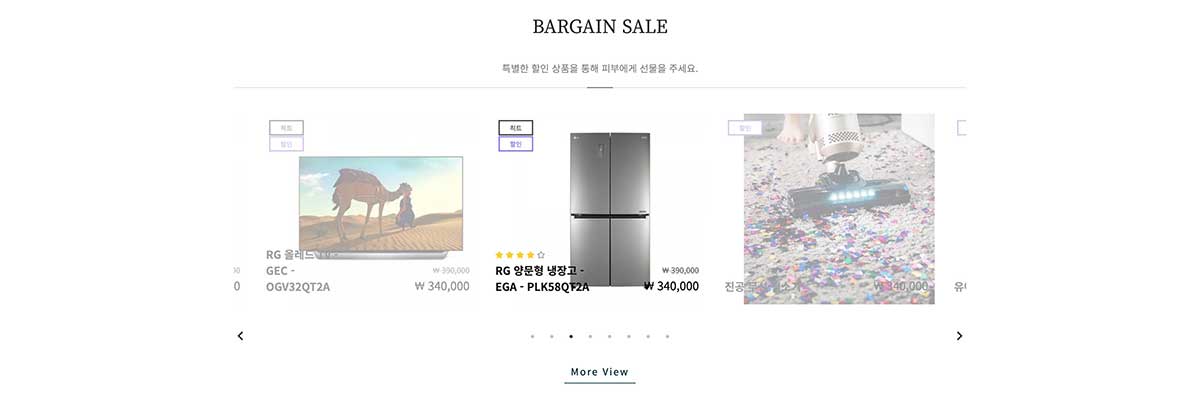
- · 관리자 - 쇼핑몰설정 - 쇼핑몰 초기화면에서 설정합니다.
- · 타이틀과 상품유형 변경은 /theme/eb4_shop_004/shop/index.html.php 파일에서 수정합니다.
- · /theme/eb4_shop_004/skin/shop/basic/main.50.skin.html.php
-
할프 배너(EB콘텐츠)
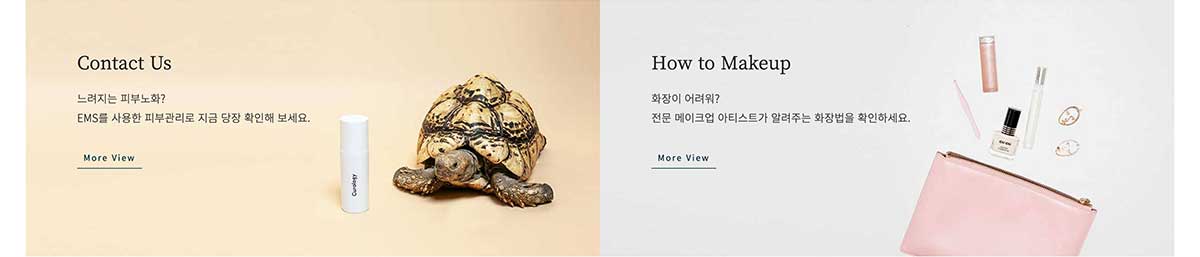
- · 이미지 비율 1280x700 픽셀 이미지 등록합니다.
- · 텍스트 필드 #2 입력시 br 태그 사용합니다.
- · /theme/eb4_shop_004/skin/ebcontents/shop004_slider_banner/ebcontents.skin.html.php
-
Footer(하단 레이아웃)
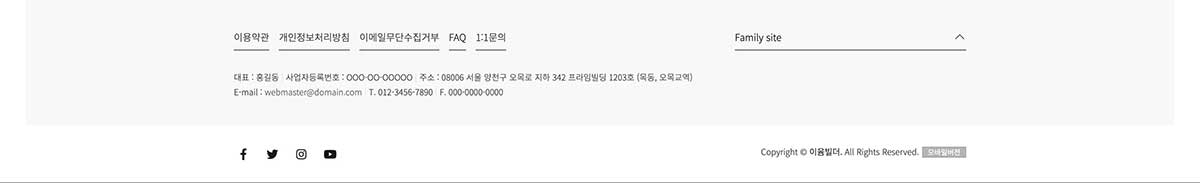
- · 푸터 메뉴와 소셜링크는 직접 /theme/eb4_shop_004/shop/shop.tail.html.php 파일에서 수정합니다.
- · 회사 정보와 패밀리 사이트는 편집모드를 이용해 수정합니다.
- · 패밀리 사이트 스킨 /theme/eb4_shop_004/skin/ebcontents/shop004_family_site/ebcontents.skin.html.php
테마 패치내역
테마의 패치내역을 통해 해당 파일을 업데이트를 합니다.
패치시 사용자가 직접 작업 및 수정한 내용에 대해서는 백업을 한 후 진행하기 바랍니다.
버전 1.2.2 (2021.11.25)
- · theme/eb4_shop_004/skin/ebgoods/basic/ebgoods.skin.html.php
- · theme/eb4_shop_004/skin/shop/basic/list.10.skin.html.php
- · theme/eb4_shop_004/skin/shop/basic/list.20.skin.html.php
- · theme/eb4_shop_004/skin/shop/basic/list.30.skin.html.php
- · theme/eb4_shop_004/skin/shop/basic/list.40.skin.html.php
- · theme/eb4_shop_004/skin/shop/basic/main.10.skin.html.php
- · theme/eb4_shop_004/skin/shop/basic/main.20.skin.html.php
- · theme/eb4_shop_004/skin/shop/basic/main.30.skin.html.php
- · theme/eb4_shop_004/skin/shop/basic/main.40.skin.html.php
- · theme/eb4_shop_004/skin/shop/basic/main.50.skin.html.php
버전 1.2.1 (2021.08.02)
- · theme/eb4_shop_004/css/common.css
- · theme/eb4_shop_004/skin/shop/basic/orderform.sub.skin.html.php
- · theme/eb4_shop_004/skin/shop/basic/orderform.sub.mobile.skin.html.php
- · theme/eb4_shop_004/head.html.php
- · theme/eb4_shop_004/head.sub.html.php
- · theme/eb4_shop_004/skin/ebcontents/shop004_half_banner/ebcontenst.skin.html.php
버전 1.2.0 (2021.03.24)
- · 이번 패치는 PHP8 관련 패치와 누적된 패치로 테마 전체적으로 작업이 되어 이번 버전은 파일 내역을 따로 제공하지 않습니다.
- · 테마를 수정하지 않았다면 테마를 덮어쓰기를 하기 바라며 수정한 내역이 있다면 패치 파일과 비교 후 수정하기 바랍니다.
- · 패치는 파일 백업 후 진행하기 바랍니다.
버전 1.1.7 (2021.01.28)
- · theme/eb4_shop_004/skin/shop/basic/event.skin.html.php
버전 1.1.6
- · 이 버전은 패치내역이 없습니다.
버전 1.1.5 (2020.07.15)
- · theme/eb4_shop_004/skin/shop/basic/css/item_style.css
- · theme/eb4_shop_004/skin/shop/basic/css/item_style_nr.css
- · theme/eb4_shop_004/skin/shop/basic/cart.skin.html.php
- · theme/eb4_shop_004/skin/shop/basic/search.skin.html.php
- · theme/eb4_shop_004/skin/shop/basic/orderform.sub.mobile.skin.html.php
- · theme/eb4_shop_004/skin/shop/basic/orderform.sub.skin.html.php
- · theme/eb4_shop_004/skin/shop/basic/orderinquiryview.skin.html.php
버전 1.1.4 (2020.06.04)
- · theme/eb4_shop_004/skin/shop/basic/list.10.skin.html.php
버전 1.1.3 (2020.04.06)
- · theme/eb4_shop_004/skin/board/스킨명/view_comment.skin.html.php
- · theme/eb4_shop_004/skin/board/스킨명/write.skin.html.php
- · theme/eb4_shop_004/skin/board/스킨명/sns.skin.html.php
버전 1.1.2 (2020.04.03)
- · theme/eb4_shop_004/skin/board/스킨명/view_comment.skin.html.php
- · theme/eb4_shop_004/skin/board/스킨명/view.skin.html.php
- · theme/eb4_shop_004/skin/board/스킨명/list.skin.html.php
- · theme/eb4_shop_004/skin/shop/basic/css/item_style.css
- · theme/eb4_shop_004/skin/shop/basic/css/item_style_nr.css
- · theme/eb4_shop_004/skin/shop/basic/orderform.sub.mobile.skin.html.php
- · theme/eb4_shop_004/skin/shop/basic/orderform.sub.skin.html.php
- · theme/eb4_shop_004/skin/shop/basic/orderinquiryview.skin.html.php
버전 1.1.1 (2020.03.17)
- · theme/eb4_shop_004/head.html.php
- · theme/eb4_shop_004/shop/shop.head.html.php
- · theme/eb4_shop_004/skin/board/스킨명/view_comment.skin.html.php
- · theme/eb4_shop_004/skin/board/스킨명/write.skin.html.php
버전 1.1.0 (2020.03.03)
- · theme/eb4_shop_004/skin/board/gallery/list.skin.html.php
- · theme/eb4_shop_004/skin/board/webzine/list.skin.html.php
버전 1.0.3 (2020.03.02)
- · theme/eb4_shop_004/head.html.php
- · theme/eb4_shop_004/head.sub.html.php
- · theme/eb4_shop_004/tail.html.php
- · theme/eb4_shop_004/page/tagview.html.php
- · theme/eb4_shop_004/shop/index.html.php
- · theme/eb4_shop_004/shop/shop.head.html.php
- · theme/eb4_shop_004/shop/shop.tail.html.php
- · theme/eb4_shop_004/skin/board/basic/list.skin.html.php
- · theme/eb4_shop_004/skin/board/basic/view_comment.skin.html.php
- · theme/eb4_shop_004/skin/board/basic/write.skin.html.php
- · theme/eb4_shop_004/skin/board/gallery/list.skin.html.php
- · theme/eb4_shop_004/skin/board/gallery/view_comment.skin.html.php
- · theme/eb4_shop_004/skin/board/gallery/write.skin.html.php
- · theme/eb4_shop_004/skin/board/webzine/list.skin.html.php
- · theme/eb4_shop_004/skin/board/webzine/view_comment.skin.html.php
- · theme/eb4_shop_004/skin/board/webzine/write.skin.html.php
- · theme/eb4_shop_004/skin/group/basic/group.skin.html.php
- · theme/eb4_shop_004/skin/member/basic/formmail.skin.html.php
- · theme/eb4_shop_004/skin/member/basic/login.skin.html.php
- · theme/eb4_shop_004/skin/member/basic/memo.skin.html.php
- · theme/eb4_shop_004/skin/member/basic/memo_form.skin.html.php
- · theme/eb4_shop_004/skin/member/basic/memo_view.skin.html.php
- · theme/eb4_shop_004/skin/member/basic/scrap_popin.skin.html.php
- · theme/eb4_shop_004/skin/move/basic/move.skin.html.php
- · theme/eb4_shop_004/skin/mypage/basic/activity.skin.html.php
- · theme/eb4_shop_004/skin/mypage/basic/tabmenu.skin.html.php
- · theme/eb4_shop_004/skin/new/basic/new.skin.html.php
- · theme/eb4_shop_004/skin/outlogin/basic/outlogin.skin.2.html.php
- · theme/eb4_shop_004/skin/poll/basic/poll_result.skin.html.php
- · theme/eb4_shop_004/skin/qa/basic/answerform.skin.html.php
- · theme/eb4_shop_004/skin/qa/basic/list.skin.html.php
- · theme/eb4_shop_004/skin/search/basic/search.skin.html.php
- · theme/eb4_shop_004/skin/shop/basic/boxwish.skin.html.php
- · theme/eb4_shop_004/skin/shop/basic/cart.skin.html.php
- · theme/eb4_shop_004/skin/shop/basic/cartoption.skin.html.php
- · theme/eb4_shop_004/skin/shop/basic/item.form.skin.html.php
- · theme/eb4_shop_004/skin/shop/basic/itemqaform.skin.html.php
- · theme/eb4_shop_004/skin/shop/basic/itemrecommend.skin.html.php
- · theme/eb4_shop_004/skin/shop/basic/itemuseform.skin.html.php
- · theme/eb4_shop_004/skin/shop/basic/mypage.skin.html.php
- · theme/eb4_shop_004/skin/shop/basic/orderform.sub.skin.html.php
- · theme/eb4_shop_004/skin/shop/basic/orderinquiryview.skin.html.php
- · theme/eb4_shop_004/skin/shop/basic/wishlist.skin.html.php
- · theme/eb4_shop_004/skin/shop/basic/css/item_style.css
- · theme/eb4_shop_004/skin/shop/basic/css/item_style_nr.css
- · theme/eb4_shop_004/skin/tag/basic/index.skin.html.php
버전 1.0.2 (2019.12.19)
- · theme/eb4_shop_004/skin/member/basic/register_form.skin.html.php
- · theme/eb4_shop_004/skin/shop/basic/boxtodayview.skin.html.php
- · theme/eb4_shop_004/skin/shop/basic/itemuse.skin.html.php
- · theme/eb4_shop_004/skin/shop/basic/css/item_style.css
- · theme/eb4_shop_004/skin/shop/basic/css/item_style_nr.css
버전 1.0.1 (2019.08.08)
- · theme/eb4_shop_004/css/shop-style.css
- · theme/eb4_shop_004/css/shop-style-nr.css
- · theme/eb4_shop_004/js/shop-app.js
- · theme/eb4_shop_004/shop/shop.head.html.php
- · theme/eb4_shop_004/shop/shop.tail.html.php
- · theme/eb4_shop_004/head.sub.html.php
- · theme/eb4_shop_004/head.html.php
- · theme/eb4_shop_004/tail.html.php
버전 1.0.0 (2019.06.25)
- · 테마 출시